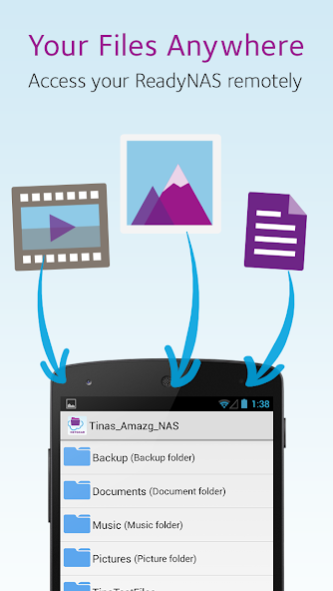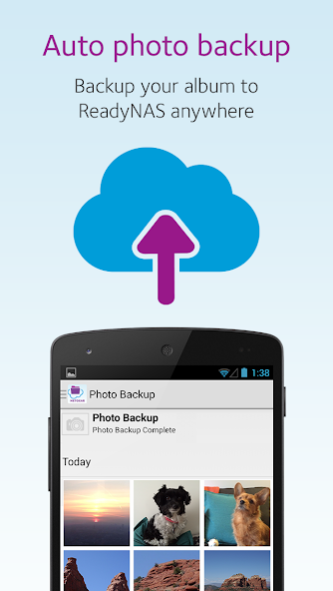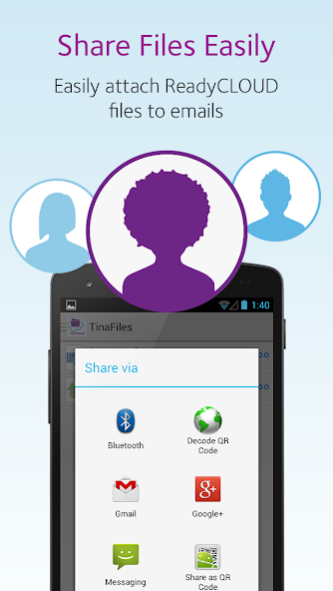ReadyCLOUD2.1.1
Publisher Description
ReadyCLOUD allows you easy access to your files and media stored on your NETGEAR ReadyNAS. This App makes it simple to stream or download content onto to your phone or tablet from your network or over the Internet. ReadyCLOUD can automatically upload your camera roll from your phone/tablet to your ReadyNAS, allowing for effortless backup of your precious photos.
For any feature requests or detailed feedback, please email readycloud@netgear.com
Detailed features:
* Access your entire ReadyNAS (videos, music, photos, and other files)
* Download videos, photos, and music for offline viewing
* Automatically backup your Camera Roll photos to your ReadyNAS
* Stream music from your ReadyCLOUD directly to your mobile device (DLNA must be enabled on the folder)
* Preview thumbnails of photos (DLNA must be enabled on the folder)
* Camera Roll backup can be configured to use Cellular Data + Wifi or Wifi only connectivity
* Access documents (pdf, word, excel)
* Access to the full capacity of your ReadyNAS (Terabytes)
* No monthly subscriptions or costs
* Recently viewed content is available in local cache, reducing the time and data cost to view files that have been accessed
* Safe data transfer, everything is encrypted
Use ReadyCLOUD to access your centrally stored media and content from your mobile device. Play videos and music, view photos and documents, and backup your mobile camera roll photos all from the ReadyCLOUD app.
Supported Devices:
* ReadyNAS Desktop 102, 104, 202, 204, 212, 214, 312, 314, 316, 516, 716
* ReadyNAS Rackmount 2120, 3220, 3130, 3138, 4220
Please share your experience by rating this application and writing a review.
For feature requests and enhancements, please feel free to post at https://community.netgear.com/t5/ReadyNAS-Network-Storage/ct-p/readynas or the AllABoutReadyNAS Facebook page.
For more information on ReadyNAS go to www.netgear.com/readynas
About ReadyCLOUD
The company that develops ReadyCLOUD is NETGEAR, Inc. The latest version released by its developer is 2.1.1.
To install ReadyCLOUD on your Android device, just click the green Continue To App button above to start the installation process. The app is listed on our website since 2021-11-01 and was downloaded 127 times. We have already checked if the download link is safe, however for your own protection we recommend that you scan the downloaded app with your antivirus. Your antivirus may detect the ReadyCLOUD as malware as malware if the download link to com.netgear.readycloud is broken.
How to install ReadyCLOUD on your Android device:
- Click on the Continue To App button on our website. This will redirect you to Google Play.
- Once the ReadyCLOUD is shown in the Google Play listing of your Android device, you can start its download and installation. Tap on the Install button located below the search bar and to the right of the app icon.
- A pop-up window with the permissions required by ReadyCLOUD will be shown. Click on Accept to continue the process.
- ReadyCLOUD will be downloaded onto your device, displaying a progress. Once the download completes, the installation will start and you'll get a notification after the installation is finished.
Program Details
System requirements
Download information
Pricing
Version History
version 2.1.1
posted on 2021-11-01
1. Shape added.
2. Dark theme full support.
3. Lan try optimization (multiple tries + additional logic to verify lan try accessability).
4. Network engine refactoring.
5. Corrected configuration to support Android 10, 11.
6. Fixed permissions for internal storage for latest Android.
7. Other minor improvements and bugfixes.
version 2.0.7
posted on 2020-03-23
. Fixes the issue with changed timestamp on photos backed up from Android phone to NAS
. Improves the email contents with shared file invitation to list the inviter and file name
. Fixes the error when creating a folder on USB drive attached to the router that supports ReadyCLOUD
. Fixes the issue previewing photo files on USB drive attached to the router that supports ReadyCLOUD
. Blocks ReadyDR share on ReadyNAS to be selected as backup destination
. Various other fixes
version 2.0.4
posted on 2019-03-05
1. Supports secure TLS1.2-only settings on ReadyCLOUD server
2. Other bug fixes
version 1.2.11
posted on 2016-11-16
Required Action!
The app now uses MyNETGEAR single sign-on accounts instead of ReadyCLOUD accounts. When you first sign on after upgrading, you are guided through upgrading your account.
Feature:
Swipe down to refresh file list in file browser
Fixed:
Display "friend" icon for the device is invited by friends
App did not reconnect to server if network connection is broken
Media backup still keeps trying to backup when ReadyNAS is out of space